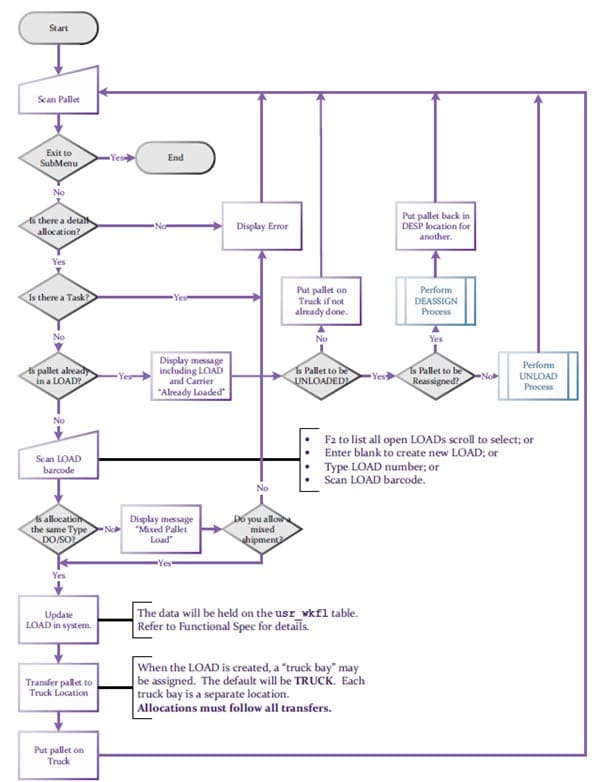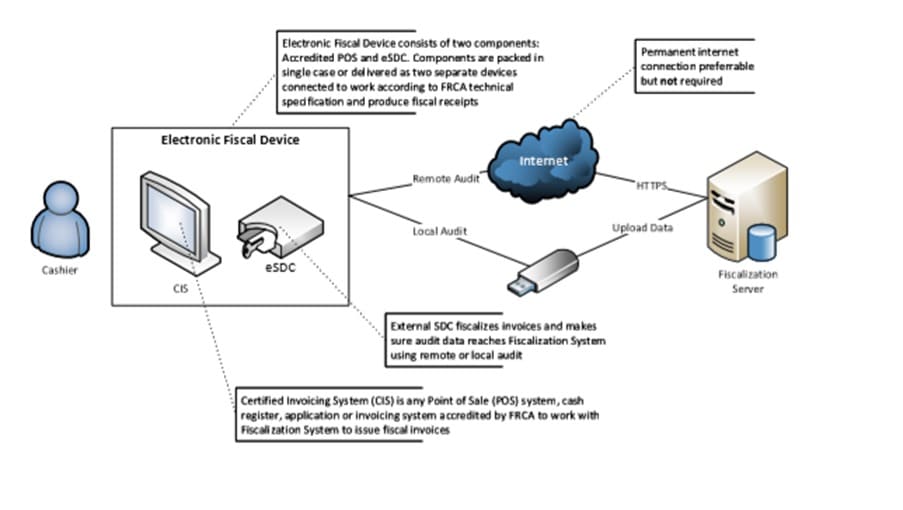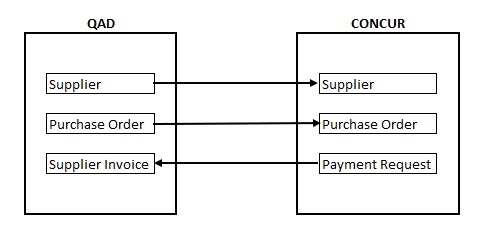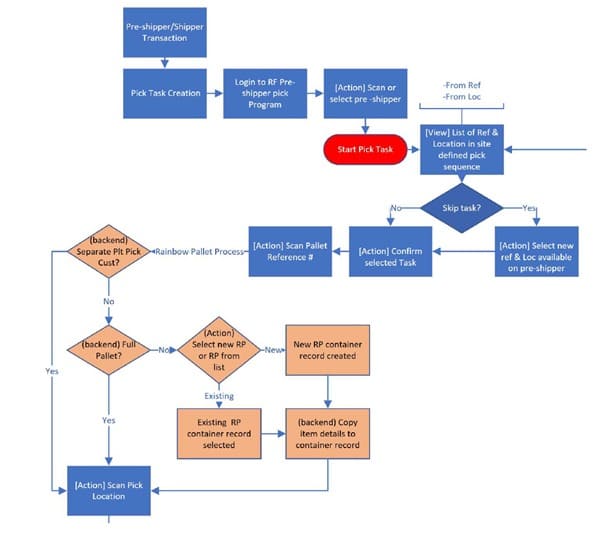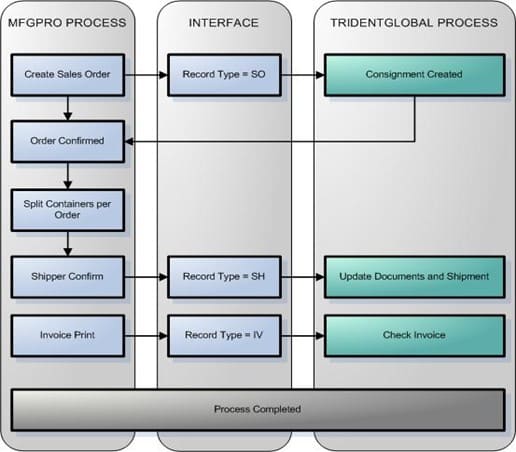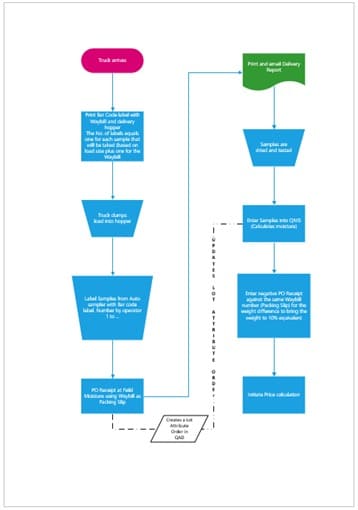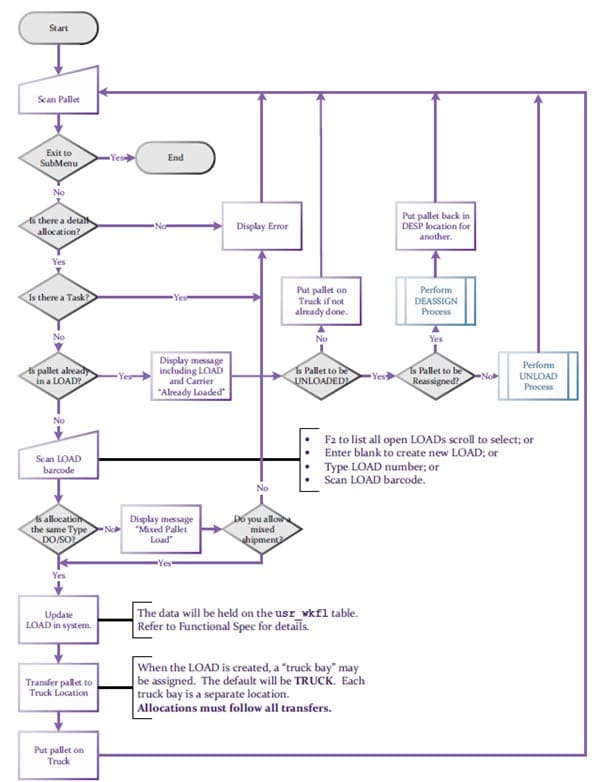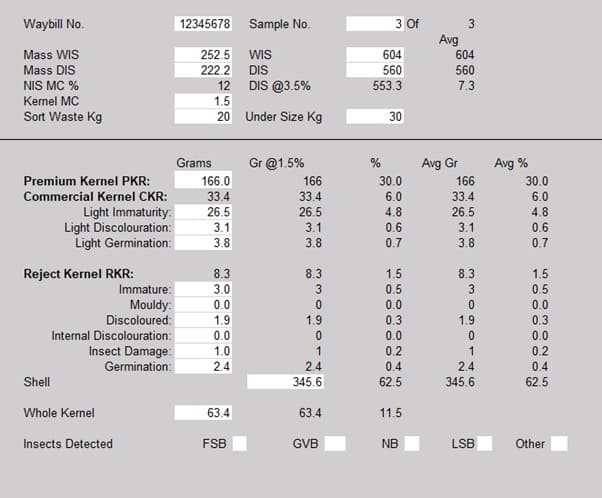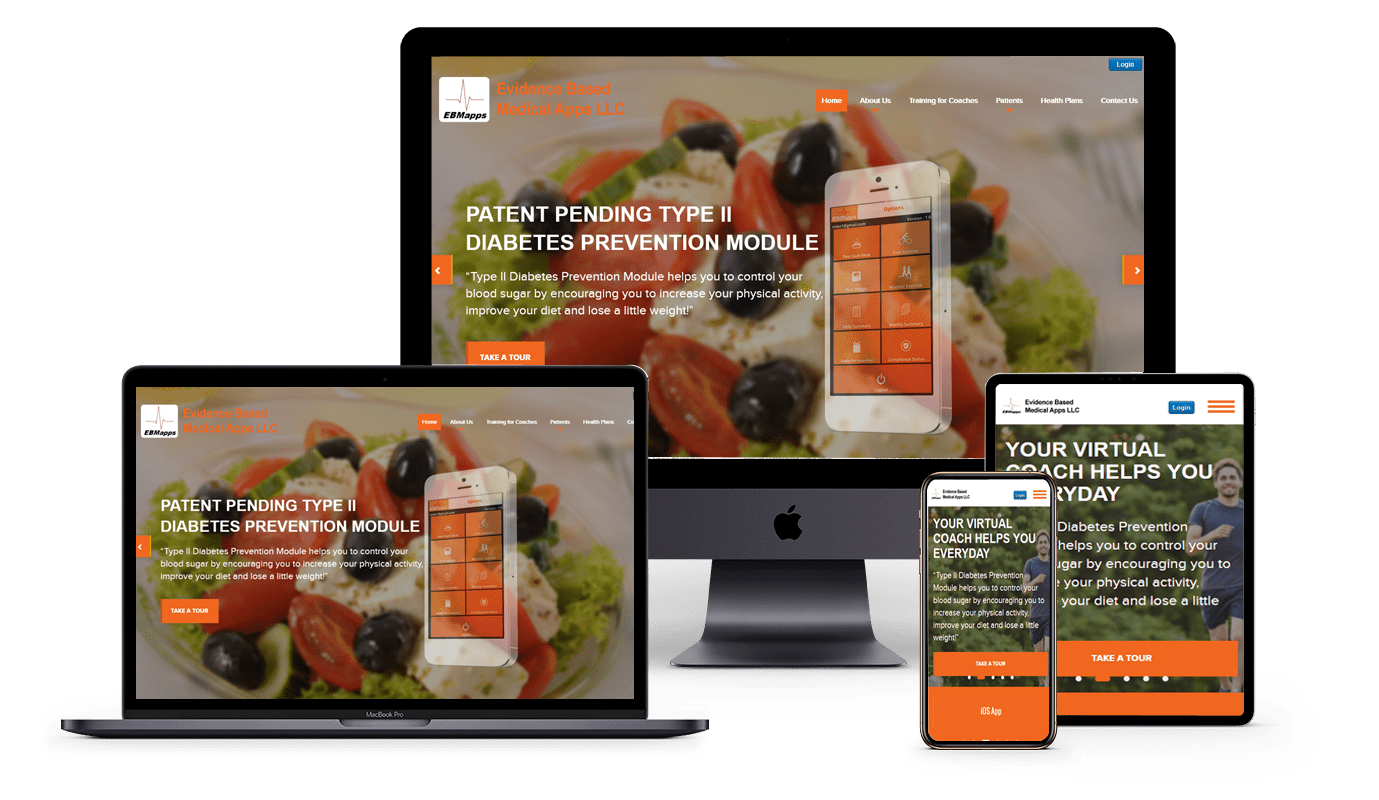
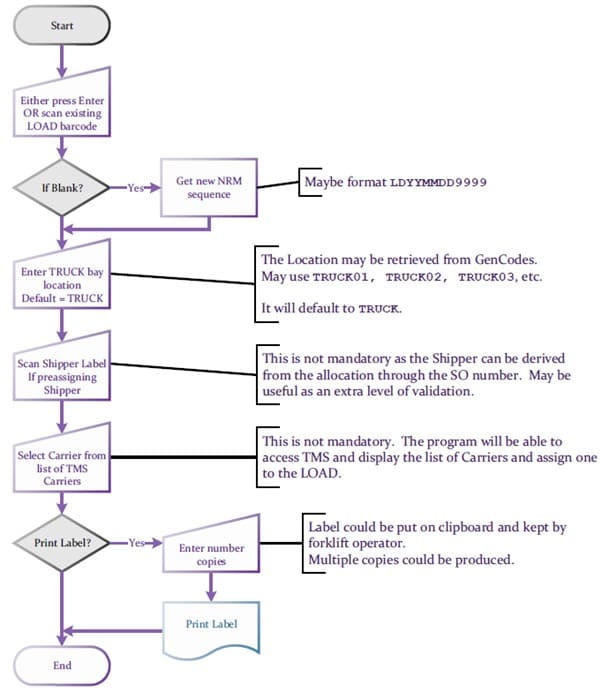
Scan to Truck to better manage the loading of pallets
One of our customer has recently embarked on a project to implement QAD’s Transport Management System (TMS).
As part of the revamped dispatch process, it is necessary to better manage the loading of pallets onto trucks and communicate this back to TMS as complete.
Following key points were considered –
1. Introduce new transaction: LOAD
2. Export: Transfers to Container Location on loading
3. Domestic: Transfers to site specific Domestic Loaded location
4. Use new table or usrw_wkfl as LOAD master, it will contain additional data not on QAD
transaction to pass to QAD Precision such as Shipper number, Distribution Order number,
Load number
5. Program is for Sales Order and Distribution Order pallet loading
6. Each pallet scan is based on the assumption that the Location + Item + Reference number is unique
7. LOAD needs to be marked as completed in order to be processed through to QAD Precision
8. Need to also mark Shipper as for TMS Trigger
9. More than 1 person may be logged into the program and loading the same truck
10. Loading scenarios: